User Tutorial¶
This tutorial provides instructions for:
Adding BLT to a CMake project
Building, linking, and installing libraries and executables
Setting up unit tests with GTest
Setting up host-config files to handle multiple platform configurations
Using external project dependencies
Exporting your project’s CMake targets for outside projects to use
Creating documentation with Sphinx and Doxygen
The two example CMake projects used are included in BLT’s source tree at:
<blt-dir>/cmake/docs/tutorial/bare_bones<blt-dir>/cmake/docs/tutorial/calc_pi
Here are direct links to the projects in BLT’s GitHub repo:
https://github.com/LLNL/blt/tree/develop/docs/tutorial/bare_bones
https://github.com/LLNL/blt/tree/develop/docs/tutorial/calc_pi
bare_bones provides a minimum template for starting a new project and
calc_pi provides several examples that calculate the value of  by approximating the integral
by approximating the integral 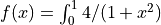 using numerical
integration. The code is adapted from ANL’s using MPI examples.
using numerical
integration. The code is adapted from ANL’s using MPI examples.
Most of the tutorial focuses on the BLT features used to create the complete
calc_pi project.
The tutorial requires a C++ compiler and CMake, we recommend using CMake 3.8.0 or newer. Parts of the tutorial also require MPI, CUDA, Sphinx, and Doxygen.
We provide instructions to build and run these projects on several LLNL HPC platforms and ORNL’s Summit platform. See Host-configs.
Tutorial Contents
- Getting Started
- Creating Targets
- Adding Tests
- Host-configs
- Importing Targets
- Creating Documentation
- Advanced Topics
- CMake Recommendations
- Disable In-source Builds
- Avoid using Globs to Identify Source Files
- Use Arguments instead of Options in CMake Macros and Functions
- Prefer Explicit Paths to Locate Third-party Dependencies
- Error at Configure Time for Third-party Dependency Problems
- Add Headers as Source Files to Targets
- Always Support make install